Following on from my previous work on Close up Macro shots of textures. The next thing I was set to do was photographing a model. Unmoving un tiring, a static manikin model, modelling a piece designed by one of the fashion students. We set up a mini studio using 1 diffuser lamp and 2 slave.
Above is what the set up looked like once complete. We added an extra piece of card in front of the model so we could step in on the white background without dirtying the back drop, while getting in close for the more detailed shots.
After taking an array of photos from different angles, levels and distances I felt i had the shots I wanted. In total I only took a set of 25 shots, ranging from close ups to full body shots. Each aiming to capture a different part or feature of the model. This was achieved mainly by thinking about my shot before shooting it. Allowing me to get an idea of what I wanted from the photo before actually closing the shutter.
By doing so I feel i achieved some wonderful photos as seen below.
Here are just 6 of the photos I ended up capturing. I would say these are my favourite pictures from the shot mainly for there composure and keen focus on detail. I really love the close up shot of the cloth over the hand. The composure of the shot works really well against the black model, mainly due to the slightly light cast over the back part of the models hip.
All these photos are straight out of the camera and as such haven't been edited in any way at the present. I plan to go back into them and make the right most edges completely white as the background to give them a more complete feel which I was unable to obtain through photography alone. But alas that is why I love photoshop, It allows me to fix mistakes and blemishes with ease. I really liked the way these shots came out and look forward to doing something photography work such as this.
Saturday, 27 December 2014
Graphics Texture Photography
Carrying on from my work with fabrics to make a bunch of textures. Taking all these over to the photography area. I set up a single light and used a white photography table set up to give a clear background. However I wasn't to fussed about the background in these shots as my goal was to get in really close and take some super close up marco shots of these fabric piece.
Possibly my favorite shot as of the amount of depth and detail captured.
Above are all 60 shots I ended up taking, if you look closely you'll see the first few shots were over exposed. After a few tweaking in manual I ended up changing the iso and got the right lighting I wanted for these texture shots. This was mainly down to using a preset camera in college and not my own but overall these first shots will still be used somewhere in my work for textures in photoshop. So I've kept them either way.
Possibly my favorite shot as of the amount of depth and detail captured.
The 4 above shots are just some of my favorite ones that I ended up taking from this exercise. I really love the amount of depth that is visible after getting in nice and tight with a macro lens. These will work really well in photoshop for adding some nice textures to different works.
After ever 3 or 4th shot I ended up changing the position and intensity of the light to try and give different shadows in the shots. I feel this is most seen in my final shot. Having the light coming in from the left making the centre of the pom pom look extra dark. Coupling that with the depth of field with the back pom pom makes this shot really interesting to look at I feel. It'll also work well as a textural piece for something with a lot of focus needed on the right side of the image.
Overall I found this a very useful exercise and typically I just tend to use free textures or use digitally generated ones for my piece. However having some real shot textures will come in handy I feel.
Labels:
Fabric,
Graphics,
Harry Roberts,
Me,
Photography,
Textiles,
Texture
Location:
Cheshire, UK
Graphics: Photograms Edits
Following my first session in the dark room creating some photograms. My next step was to take these photograms and scan them into the computer. Then after importing them into Photoshop I went to work overlaying different colours by adding a colour overlay or burn etc. This involved alot of trial and error with different effects. Seeing which colours worked best with different effect. As just using this method there isn't alot of depth I could have added since the photograms are very flat to begin with.
I really love the way these come out. Using the colour scheme I did, having all 9 edits next to one another gives off a very strong Pop art feel. Very reminiscent of the late great Andy Warhol. Just looking at the Pink chain photogram below the red edit of a dried thistle really makes it pop off the arrangement of photos.
I really love the way these come out. Using the colour scheme I did, having all 9 edits next to one another gives off a very strong Pop art feel. Very reminiscent of the late great Andy Warhol. Just looking at the Pink chain photogram below the red edit of a dried thistle really makes it pop off the arrangement of photos.
Labels:
Andy Warhol,
Art & Design,
Colour Overlay,
Edits,
Graphics,
Harry Roberts,
Me,
Photograms,
Photosho,
Pop Art
Location:
Cheshire, UK
Sunday, 7 December 2014
Graphics: Making Textures From Fabric
Following my work in Illustrator and using Textures found on the Internet. The next thing that I did was to go into the fashion studios and steal all their fabrics to create a bunch of different textures using a bunch of techniques I learnt in my pathway stage such as Weaving and different ones such as making fake furs and wrapping yarns around cardboard.
Wrapping fabrics around card.
Layering of Fabrics and crisscross patterns.

Making of PomPoms Fake Fur sewn onto fabric
Weaving.
All of these will make for some interesting textures once captured with a camera. The close up shots then edited in photoshop will turn out really nicely I feel.
These first few textures focused very much of soft and loose styles, next I moved onto using heat over fabric to make more shiny and raw textures.
Using a soldering iron I cut around a star shaped biscuit cutter to cut through layered fabrics to make shapes.
Using Shibori techniques I elastic banded pasta and coins into man made materials and then used a head gun to form the fabrics around such shapes to give off this effect.
.jpg)
Lastly combining the Shibori with the Soldering iron to add even more detail and texture into these piece.
Once these textural piece are photographed and converted they'll turn into a very useful set of digital textures and photographs.
Wrapping fabrics around card.
Layering of Fabrics and crisscross patterns.

Making of PomPoms Fake Fur sewn onto fabric
Weaving.
All of these will make for some interesting textures once captured with a camera. The close up shots then edited in photoshop will turn out really nicely I feel.
These first few textures focused very much of soft and loose styles, next I moved onto using heat over fabric to make more shiny and raw textures.
Using a soldering iron I cut around a star shaped biscuit cutter to cut through layered fabrics to make shapes.
Using Shibori techniques I elastic banded pasta and coins into man made materials and then used a head gun to form the fabrics around such shapes to give off this effect.
.jpg)
I used the same Shibori techniques on plastic as well to see what sort of effects could be had. As well as using a heat gun to make lines into the plastic to cause different effects.
Lastly combining the Shibori with the Soldering iron to add even more detail and texture into these piece.
Once these textural piece are photographed and converted they'll turn into a very useful set of digital textures and photographs.
Labels:
Art,
Art & Design,
Fabric,
Fashion,
Graphics,
Harry Roberts,
Head Gun,
Shibori,
Soldering Iron,
Textures,
Weaving
Location:
Cheshire, UK
Graphics: Photograms
In the afternoon of my first day in Graphics, I was shown around the photography dark room and as such given a full introduction into said room. This included going over the basic health and safety rules such as the normal:
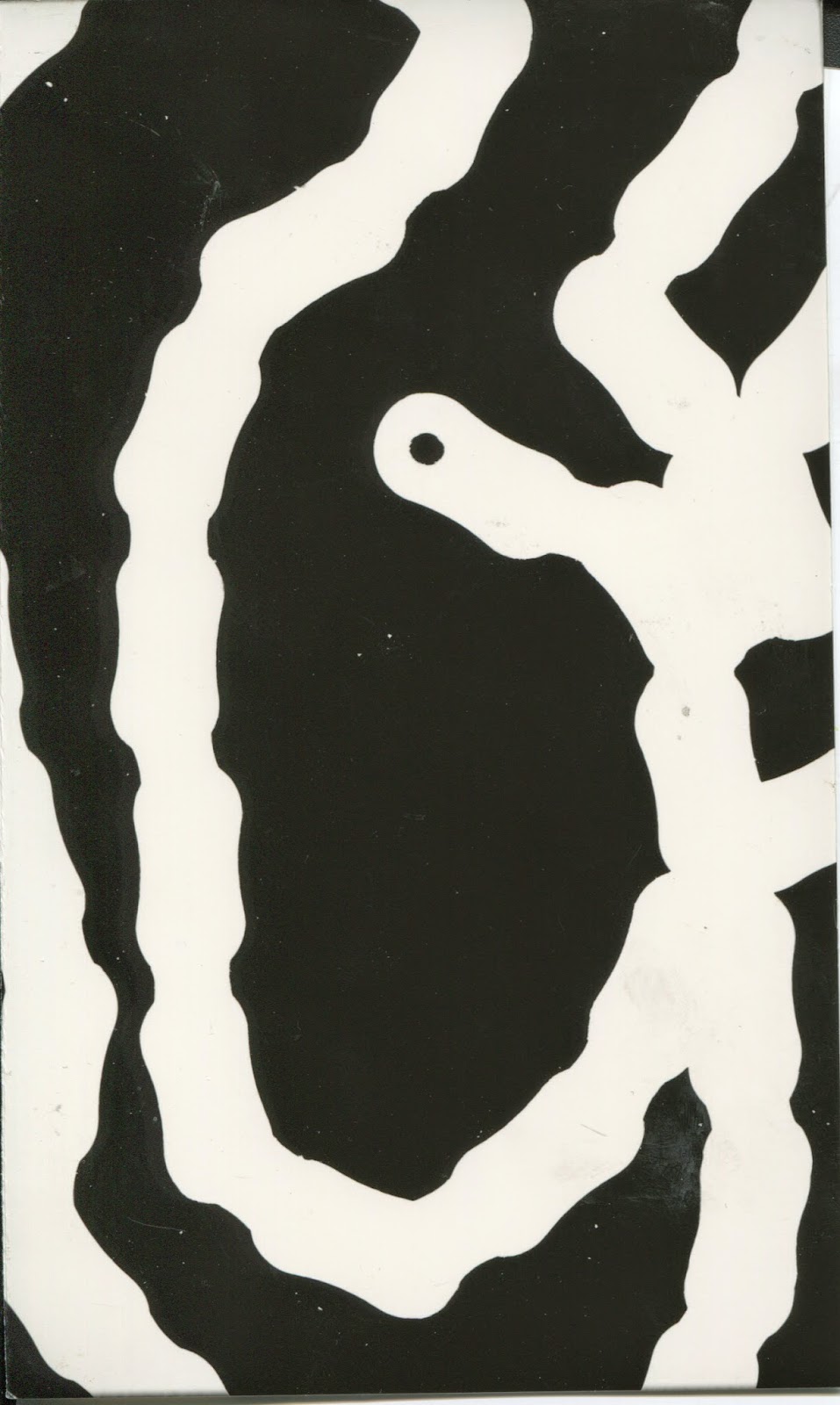
These were the 3 photograms I ended up making. For the photos themselves I added on different items to stop the light from hitting the photographic paper in areas to create images and shapes. As such depending on the thickness/opacity of the item some light may or may not get threw. For example the first 2 piece I picked were a thistle type flower which has a lot of sharp little bristles coming off it which the light picked up really nicely. Secondly I chose a thick metal chain for this I knew the light wouldn't pass threw it and as such I overlapped the chain and try to place it in an interesting way which I feel came across in the photo.
Lastly the photo on the left, I tried multiple thinner and more organic objects, such as leaves and a shell but then I decided I wanted this piece to have a lot of over lapping aspects so I added on some Iron wool and bubble wrap. You may notice there is a large area in which there is just black space below the iron wool. This is where the bubble wrap was but as its a very clear material the light was let through easily and as such I should have left it in the developing chemical for a shorter time to have it show up. However you can see in the middle of the image part of the iron wool is blurred out where the bubble wrap was overlapping the top of it. I like this effect as it show the experimentation of the piece. Overall I really enjoyed making these photograms and cannot wait to give it another go.
Don't Eat, No phones, Coats and bags to be stored safety out of reach to prevent tripping, Always wash hands after working with chemicals, Chemicals to be prepared by staff online, not to crowd the darkroom, a staff member must always be present, throw away rubbish and to use tongs when moving paper between trays.
After such I was shown how to create photograms just using objects the light projector and photographic paper. This quickly peeked my interest, as having a keen hobby in photography but mainly digital. Working in the realms of film development made me rather giddy and as such I quickly produced 3 photograms on the light projectors and then took them over to the developing tray. That minute of just standing there watching the image appear on the photographic paper is something else and instantly made me want to keep making more but alas time restraints. So after a minutes I moved the images from the Development chemicals to the stop baths and then to the fixing chemical for another 5 minutes and finally to the wash bath where they sat for 20 minutes to remove any of the excess chemicals.
I can see this process getting very mechanical when working on a large film roll. Constantly walking back and forth seeing your images come to life from film. As such I cannot wait to get the chance to try it again.
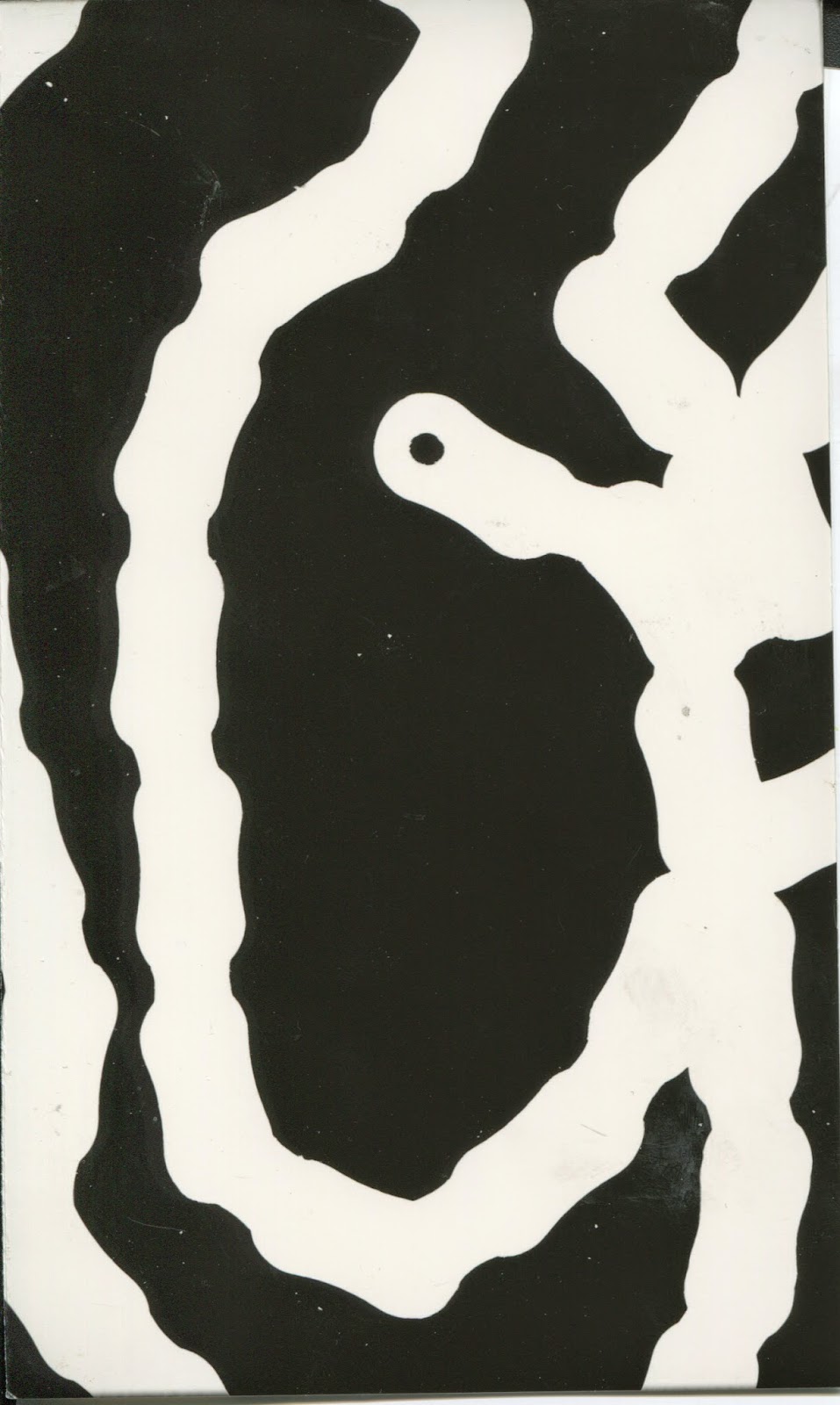
These were the 3 photograms I ended up making. For the photos themselves I added on different items to stop the light from hitting the photographic paper in areas to create images and shapes. As such depending on the thickness/opacity of the item some light may or may not get threw. For example the first 2 piece I picked were a thistle type flower which has a lot of sharp little bristles coming off it which the light picked up really nicely. Secondly I chose a thick metal chain for this I knew the light wouldn't pass threw it and as such I overlapped the chain and try to place it in an interesting way which I feel came across in the photo.
Lastly the photo on the left, I tried multiple thinner and more organic objects, such as leaves and a shell but then I decided I wanted this piece to have a lot of over lapping aspects so I added on some Iron wool and bubble wrap. You may notice there is a large area in which there is just black space below the iron wool. This is where the bubble wrap was but as its a very clear material the light was let through easily and as such I should have left it in the developing chemical for a shorter time to have it show up. However you can see in the middle of the image part of the iron wool is blurred out where the bubble wrap was overlapping the top of it. I like this effect as it show the experimentation of the piece. Overall I really enjoyed making these photograms and cannot wait to give it another go.
Graphics: Illustrator
Having completed my pathway stage, I decided to specialise into Graphics, this was largely down to the fact it was the pathway I enjoyed the most and was the area where i wanted to learn more. Having specialised I was then given my first brief 'Elements of Design'.

Having got my basic shapes down I then took my Panda head and fox head that I made and started to add textures I found online to these shapes. First I went for a monotone type effect for the panda heads sticking to there original colours. However I'm not really sure I chose decent textures which work together as they're very detailed textures and as such clash.
With that in mind, for the foxes I decided to use related textures on the same piece. This worked well as using rock, wood, rust and hyper detailed textures on the same piece turned out rather well. I think my favourite piece is the rust textures. As these 3 different textures contrast really well with one another. I also like the hyper detailed one as the colours are so in your face it makes the fox head look even more interesting. Because of that I decided to down scale that piece and repeat it over an A4 size page to create a pattern.
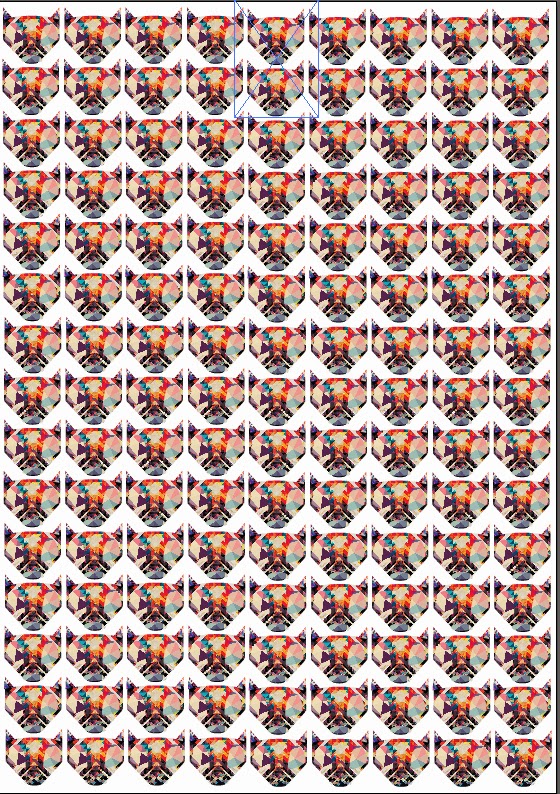 I think this turned out really nicely and makes me think of other ways in which these designs could be used. If I made say a deer or a Robin the design could easily be used for Christmas cards. Or going along with the current designs, stickers, pins or even logos. There are so many different uses for these quick little designs.
I think this turned out really nicely and makes me think of other ways in which these designs could be used. If I made say a deer or a Robin the design could easily be used for Christmas cards. Or going along with the current designs, stickers, pins or even logos. There are so many different uses for these quick little designs.
Lastly I wanted to take my fox design one step further and give the poor fella a body to go along with his majestic head. Looking back at this piece now I wish I either made the body more pointy like the head, or made the head more pointy to go with the softer rounded body. However after completing the outline in Illustrator I then came up with the not so original idea of a 'fire fox' and as such only used fire and light textures to finish him off.
I really like the effect this gives off and I will be going back at some point to create a more rounded off fox before adding texture to give a more finished feel to the piece. I would normally use photoshop for this sort of piece but the more I use Illustrator I feel the more I will end up coming around to it.
Like the pathway stage this brief is very much an experimental way into graphical techniques, such as: Line, Tone, Value, Depth, Shape, Texture, Colour and Space. The main reason for this is to acquire a bunch more skills which we can then further dive into when given more specific briefs.
For the first part of this lesson I was given the task for going into Illustrator, which I had near to no knowledge of bar making typography pieces. With that I was told to use just the basic shapes to create very simple animals, which I would then be adding textures to in layers to give off different interesting effects.

With that in mind, for the foxes I decided to use related textures on the same piece. This worked well as using rock, wood, rust and hyper detailed textures on the same piece turned out rather well. I think my favourite piece is the rust textures. As these 3 different textures contrast really well with one another. I also like the hyper detailed one as the colours are so in your face it makes the fox head look even more interesting. Because of that I decided to down scale that piece and repeat it over an A4 size page to create a pattern.
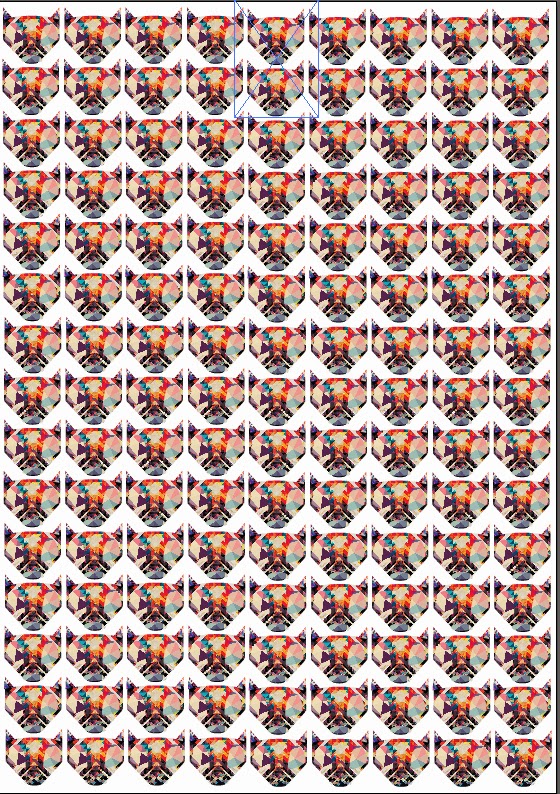 I think this turned out really nicely and makes me think of other ways in which these designs could be used. If I made say a deer or a Robin the design could easily be used for Christmas cards. Or going along with the current designs, stickers, pins or even logos. There are so many different uses for these quick little designs.
I think this turned out really nicely and makes me think of other ways in which these designs could be used. If I made say a deer or a Robin the design could easily be used for Christmas cards. Or going along with the current designs, stickers, pins or even logos. There are so many different uses for these quick little designs.Lastly I wanted to take my fox design one step further and give the poor fella a body to go along with his majestic head. Looking back at this piece now I wish I either made the body more pointy like the head, or made the head more pointy to go with the softer rounded body. However after completing the outline in Illustrator I then came up with the not so original idea of a 'fire fox' and as such only used fire and light textures to finish him off.
I really like the effect this gives off and I will be going back at some point to create a more rounded off fox before adding texture to give a more finished feel to the piece. I would normally use photoshop for this sort of piece but the more I use Illustrator I feel the more I will end up coming around to it.
Labels:
Animals,
Art & Design,
Drawing,
Elements of Design,
Fox,
Graphics,
Harry Roberts,
Illustrator,
Panda,
Shapes,
Textures
Location:
Cheshire, UK
Subscribe to:
Comments (Atom)









.jpg)



.jpg)

.jpg)
.jpg)



