Victor Vasarely:
First clip I watched is an 8 minute piece showcasing some of Victors work to music. The first thing i noticed about his work is that it is very crisp and clean. All the lines and colours a very prominent and his work feels very complete, it has a very mathematical feel to it. The pieces are very strong on your eyes because of his use of vibrant colours and visual effects. He uses scale to some other level, you tell can he has put a lot of time and effort into his work perfecting his scales of shapes to gives off these extreme illusions to the human eye making the pieces feeling and seem almost 3D.
I wasn't to fussed on the music as it felt like any other ambient transition music which at first worked with his pieces but ended up bringing down his work i feel as it drew my attention from looking at his work to zoning out because of the music. However his work is very pleasing to the eyes as long as you can stand the colours and illusions. I personally quite like it and I feel it has influenced me in such a way to try making more colour pieces out of just shapes and crisps lines/colours.
Next I watched a 4 minute interview with Victor Vasarely as he explains his mathematical concepts. This video very much speaks for itself and i can't really put it into better words. Victor Vasarely basically explains how he came up with his idea for his pieces by relating it back to the most common of human knowledge, maths, the alphabet, music and basic shapes the circle and square and with that in mind he added numbers to his colours creating his own colour alphabet and by studying basic geometry he came up with his idea. Honestly I'm not sure if its the way the translator spoke or just his metaphors but I can't take much away from this interview as it feels very lackluster to me and i can't put my finger on way. He used basic geometry to create shapes, maybe he was the first but in modern art and graphics of today you can create pieces like this is an instant. Maybe I'm over looking the fact but I enjoy his work but maybe i just don't like him.
Bridget Riley:
A short minute clip of Bridget Riley speaking on her work and how important the concept of movement and shape are. I really enjoyed this video the way it has been edited works really well as its showing everything she is saying in a visual way. For example how the camera pans out on a bunch of wavy lines to show the effect they have as lines groups of lines to being amassed together and the effect it gives. She very much has a way with words. The use of making the lines larger or smaller give the final piece a life of its own and the way its put across is very visual in this video and i think it work really well. It really make you think about your own work and how changing a lines thickness or thinness can give your piece and completely different look.
Finally I watched this video, a clip of the art critic Andrew Graham-Dixon enthusing about the work of Bridget Riley. What is really the most interesting out of the 4 videos I've watched and that is mainly down to the fact of the link to traditional art. How the traditional art show casted and Andrew clearly points out how it is extremely related such as the flowing 'musical' feel of the first piece shown and how that is represented in her own work with the flowing of her own wavy piece. The thing i most definitely take away most from Bridgets work is knowing when and how you can change lines to add more depth and feeling into my own work. Having seen how she was inspired by traditional art and adding her own ideas and style to create something related to the original but completely her own I feel nothing but motivation to dive straight into doing even more research.
Sunday, 28 September 2014
MonoMania Research Clips: Victor Vasarely & Bridget Riley
Labels:
Bridget Riley,
CLips,
College,
Fashion,
Harry Roberts,
Influence,
Links,
Mono Mania,
Research,
Victor Vasarely,
Youtube
Location:
Cheshire, UK
Saturday, 27 September 2014
Monomania - Foam Printing
Foam print block making :|
Making a mess with paint and printing :D
Possibly the best way I could describe this session. I can't help but love anything where I get to be messy and make unique mess into something fun and creative. Following my work on the shape shape I picked one of my final shapes to make out of a piece of foam which funnily enough is from the bottom of a pizza box but enough of that. To cut the foam I used a soldering iron which utterly stunk up the room I was working in so we had to open all the windows. I'm just glad I went first so I didn't have to stand around for ages waiting to cut my shape and having to smell what I can only describe as a melting rubbish, kind of smell.
I think my shape turned out rather well considering I hadn't held a soldering iron since i was about 13 in DT class back in school. I didn't just want to use my shape for the printing block as it would make the print very bland and boring so i added a few drops and squiggles here and there. Which as you'll see below really helped when it came to adding the acrylic paints and printing.


I produced patterns with my tear drop styled foam print block on 4 different types of material, black paper, white bin liner, white fabric and stripped fabric. Using 3 different colours of acrylic paint, white, black and grey and it go messy fast. I wish i took a photo of my hands at the end of it. I still have paint dried on my nails at the time of writing this.
I really enjoyed making these prints as it was a very unique process for me and the way all the work has been linked together. Having to move the block in different directions and overlapping of different colours made some really interesting patterned appear. For example I really love the way the prints look on the stripped fabric as where I cut away at the foam print you can see the fabric coming through the prints as well as where there was less ink on block giving the print a very unique look which will give even more depth once the excess material is cut away. Using a foam block is a very quick and easy way to make a printing block and is something I would like to incorporate into some of my work later down the line as it would come in handy when working on mixed media piece as a little something extra.
Making a mess with paint and printing :D
Possibly the best way I could describe this session. I can't help but love anything where I get to be messy and make unique mess into something fun and creative. Following my work on the shape shape I picked one of my final shapes to make out of a piece of foam which funnily enough is from the bottom of a pizza box but enough of that. To cut the foam I used a soldering iron which utterly stunk up the room I was working in so we had to open all the windows. I'm just glad I went first so I didn't have to stand around for ages waiting to cut my shape and having to smell what I can only describe as a melting rubbish, kind of smell.
I think my shape turned out rather well considering I hadn't held a soldering iron since i was about 13 in DT class back in school. I didn't just want to use my shape for the printing block as it would make the print very bland and boring so i added a few drops and squiggles here and there. Which as you'll see below really helped when it came to adding the acrylic paints and printing.


I produced patterns with my tear drop styled foam print block on 4 different types of material, black paper, white bin liner, white fabric and stripped fabric. Using 3 different colours of acrylic paint, white, black and grey and it go messy fast. I wish i took a photo of my hands at the end of it. I still have paint dried on my nails at the time of writing this.
I really enjoyed making these prints as it was a very unique process for me and the way all the work has been linked together. Having to move the block in different directions and overlapping of different colours made some really interesting patterned appear. For example I really love the way the prints look on the stripped fabric as where I cut away at the foam print you can see the fabric coming through the prints as well as where there was less ink on block giving the print a very unique look which will give even more depth once the excess material is cut away. Using a foam block is a very quick and easy way to make a printing block and is something I would like to incorporate into some of my work later down the line as it would come in handy when working on mixed media piece as a little something extra.
Labels:
College,
Fashion,
Foam,
Harry Roberts,
Ink,
Messy Times,
Paint,
Print Making,
printing,
Shape,
Tear Drop
Location:
Cheshire, UK
First Time - Shape Sheet
I don't know how in all my years of messing around in art classes from school to my own adventures, I've never done a shape sheet. I've done progression sheets or idea developments but never something as simple as taking a single shape or shapes from an images and then letting my mind and hand wandering creating new patterned and ideas.
Not the best photo I've ever taken and I'm not overly happy with my shape sheet but for a first time I think it turned out pretty well. I would still like to go back and work into it, penning my final work and just some simple colour behind the shapes to make them pop.
However i do like the process of taking my double circle in the top left and branching off, of it into a crazy mess of spirals, Triangles all the way back to teardrop shapes in the bottom right or even the mass of circles in the top right which is a very abstract sort of piece. It's really crazy how much a simple double circle can slowly but surly be changed into something else through this method. Its definitely something I'll be using again when trying to come up with unique patterns and shape fast.
Not the best photo I've ever taken and I'm not overly happy with my shape sheet but for a first time I think it turned out pretty well. I would still like to go back and work into it, penning my final work and just some simple colour behind the shapes to make them pop.
However i do like the process of taking my double circle in the top left and branching off, of it into a crazy mess of spirals, Triangles all the way back to teardrop shapes in the bottom right or even the mass of circles in the top right which is a very abstract sort of piece. It's really crazy how much a simple double circle can slowly but surly be changed into something else through this method. Its definitely something I'll be using again when trying to come up with unique patterns and shape fast.
Labels:
Art,
College,
Development,
Experiment,
Fashion,
Harry Roberts,
Progression,
Shape Sheet
Location:
Cheshire, UK
Friday, 26 September 2014
Monomania - Mood Board
Following my work with paper manipulation i was tasked with collecting and researching images for a Mono mania styled mood board [Black and white images] that would be all well an easy but i linked it which my paper garment and stuck with a theme of circles and spirals. I sourced most of my images from pinterest [Click to see my pinterest] Then went to work cutting out all the images and started to form my mood board in class.
After A LOT of overlapping, reshuffling and all round frustration i finally got my images into a way i liked. This involved cutting images out in spirals, cutting out perfectly and tearing the images out as you can see above. After taking a photo so I could remember how i wanted to layer them I started to stick them and in the process changing one or two things around. At this point I knew i didn't want a typical square mood board so i decided to start cutting again.
This is what I ended up with after a lot of trimming and trimming and trimming. I like how the shapes aren't perfect circles which gives them a very organic feeling however a problem arouse. I didn't have a clue how I wanted to mount my now 3 littler mood boards. After thinking of mounting them on their own or together I decided on mounting them together but over lapped so the original overlapping of images was skewed. Which I really liked how it turned out.
As seen above i overlapped to two small mood boards over the larger one and roasted them slightly to give an extra offset of images while also trying to have the colours of the shape bounce off the mood board below it. I first stuck them onto a white sheet of paper cut out and then did the same on a black piece to make the mood board pop ever so more.
I really enjoy making mood boards as you have alot to play around with and depending on the topic and/or theme you can really express the type of mood you want. In this monomania mood board I wasn't aiming to express a mood per say but more let it show the expressive side of circles and spirals though a different array of images from photos to paintings with ink to computer generated graphics and I think it worked out really well.
After A LOT of overlapping, reshuffling and all round frustration i finally got my images into a way i liked. This involved cutting images out in spirals, cutting out perfectly and tearing the images out as you can see above. After taking a photo so I could remember how i wanted to layer them I started to stick them and in the process changing one or two things around. At this point I knew i didn't want a typical square mood board so i decided to start cutting again.
This is what I ended up with after a lot of trimming and trimming and trimming. I like how the shapes aren't perfect circles which gives them a very organic feeling however a problem arouse. I didn't have a clue how I wanted to mount my now 3 littler mood boards. After thinking of mounting them on their own or together I decided on mounting them together but over lapped so the original overlapping of images was skewed. Which I really liked how it turned out.
As seen above i overlapped to two small mood boards over the larger one and roasted them slightly to give an extra offset of images while also trying to have the colours of the shape bounce off the mood board below it. I first stuck them onto a white sheet of paper cut out and then did the same on a black piece to make the mood board pop ever so more.
I really enjoy making mood boards as you have alot to play around with and depending on the topic and/or theme you can really express the type of mood you want. In this monomania mood board I wasn't aiming to express a mood per say but more let it show the expressive side of circles and spirals though a different array of images from photos to paintings with ink to computer generated graphics and I think it worked out really well.
Labels:
Circles,
College,
Fashion,
Harry Roberts,
Mono,
Mono Mania,
Mood Board,
Spiral
Location:
Cheshire, UK
Creative Typography - Letter Cliches in Illustrator
Following on from my work in Photoshop with making digital letters and using said letter with changed forms to create digital words around well known cliches. I used the word 'Honesty is the Best Policy' and carrying on with that phrase I moved over from Photoshop to Illustrator.
From my cliches i took the word 'Honesty' and then played around with manipulating that word further with various Illustrator techniques.
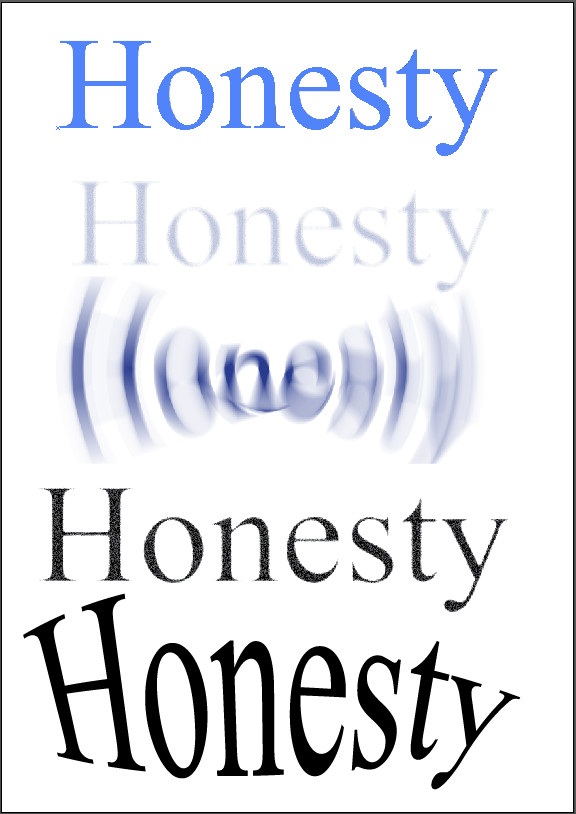
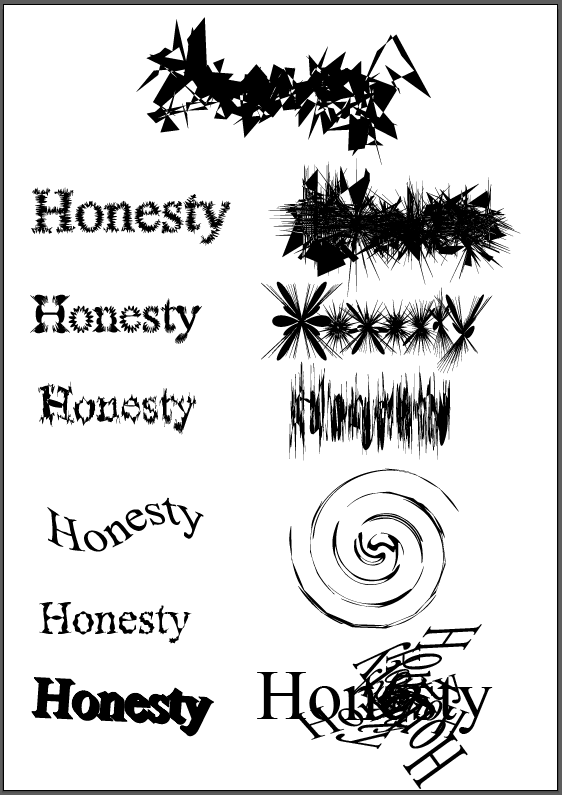
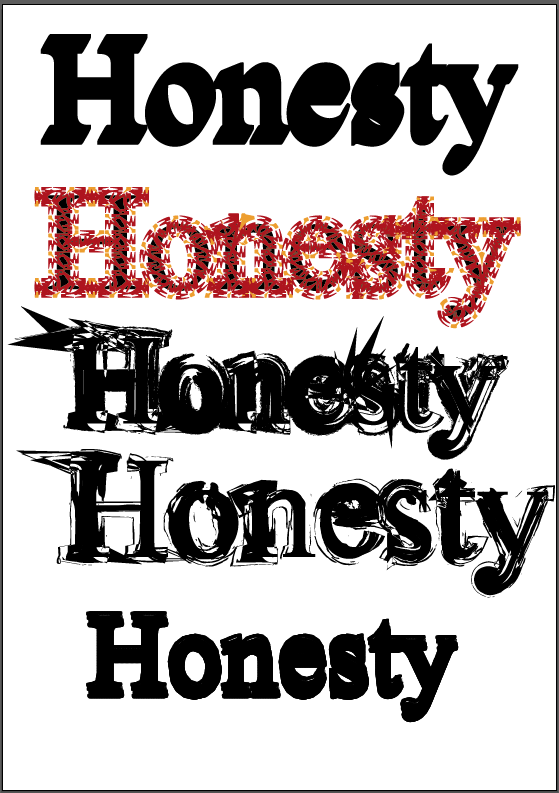
First things first in Illustrator I first off used the type tool to write the word 'Honesty' and then went onto effects and then adding different filters as you can see by the first photos. I played around with such effects as Cutout [being the first image], Radial Blur [3rd image], Warp Bulge [Last image]. I really like the effect you can get out of the last image on the first photos [Warp: Bulge] as you have a lot of ability to turn the letters in whichever way you like.
In the 2nd photo i started to manipulate my word by using the transforms effect. This is an effect i really enjoy as you can get some many different and unique effects just by playing with the angel setting alone. Couple that with the different scales and movements you have with the horizontal and vertical you have a wide array of different effects. So i took my hand to creating spiral effects which I think turned out very well however i found it very time consuming to get the desired effect I wanted but now i have the settings i can go back anytime to recreate it.
Next I experimented further with some of the other distort and transform effects and this is where i found some i really loved. In order Roughen, Pucker & Bloat, Tweak, Twist and then finally another 3D and another transform. I didn't really enjoy the 3D effect as it seemed a little to clunky to get to work as depending on the font it can block out some of the letter form. I mostly enjoy the randomness of the Roughen and Plucker & Bloat effects, I like how just when only slightly added it gives a fuzz/buzz effect and when cranked all the way up it gives such a detailed explosion of lines and shapes.
The second last thing I experimented with in Illustrator was adding brushes to the outline of text which can be seen on my final photo. This was a very tricky process as a lot of the brushes added effects that overlaid the text in such a was made the word unreadable which is an effect i wasn't aiming for this time.
Lastly in Illustration my aim was to manipulate my words which had a artistic brush added to it further by adding symbols. For the symbols used in my image above are from the grime vector pack and dot pattern vector pack. I really love the ink feel from the grime pack as it works well with the artist brush added onto the image, it gives the image a lot more depth and wild feel. As well as that the drip symbols help make the word feel a lot more alive as if its really been drawn.
From my cliches i took the word 'Honesty' and then played around with manipulating that word further with various Illustrator techniques.
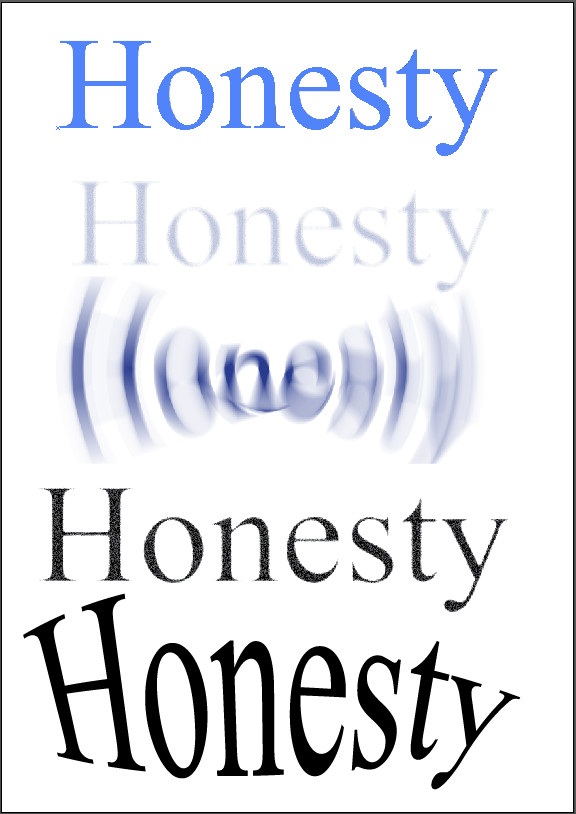
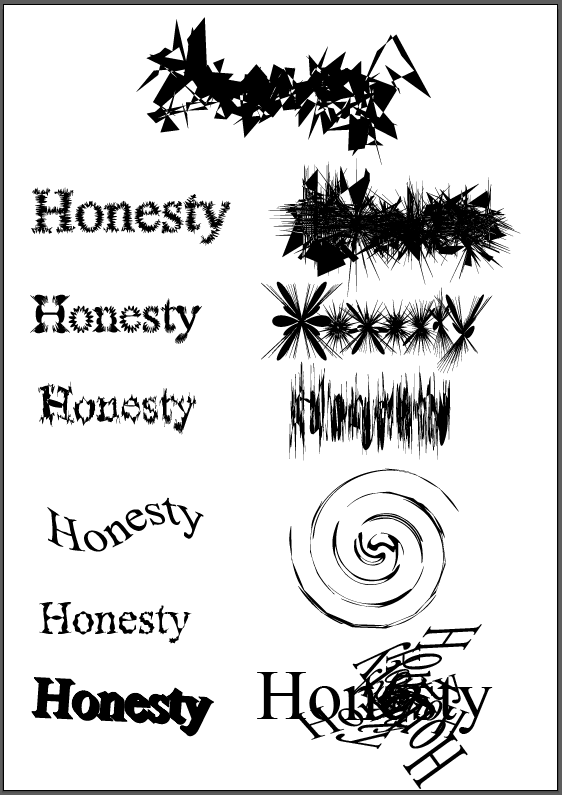
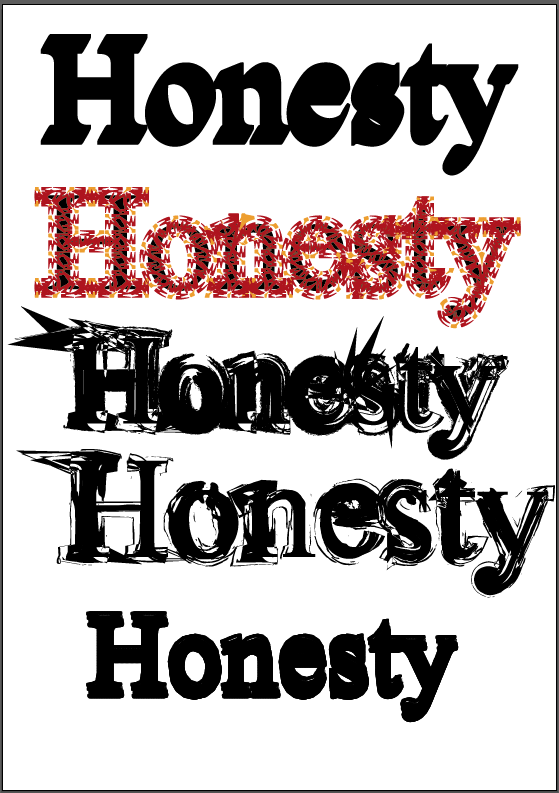
First things first in Illustrator I first off used the type tool to write the word 'Honesty' and then went onto effects and then adding different filters as you can see by the first photos. I played around with such effects as Cutout [being the first image], Radial Blur [3rd image], Warp Bulge [Last image]. I really like the effect you can get out of the last image on the first photos [Warp: Bulge] as you have a lot of ability to turn the letters in whichever way you like.
In the 2nd photo i started to manipulate my word by using the transforms effect. This is an effect i really enjoy as you can get some many different and unique effects just by playing with the angel setting alone. Couple that with the different scales and movements you have with the horizontal and vertical you have a wide array of different effects. So i took my hand to creating spiral effects which I think turned out very well however i found it very time consuming to get the desired effect I wanted but now i have the settings i can go back anytime to recreate it.
Next I experimented further with some of the other distort and transform effects and this is where i found some i really loved. In order Roughen, Pucker & Bloat, Tweak, Twist and then finally another 3D and another transform. I didn't really enjoy the 3D effect as it seemed a little to clunky to get to work as depending on the font it can block out some of the letter form. I mostly enjoy the randomness of the Roughen and Plucker & Bloat effects, I like how just when only slightly added it gives a fuzz/buzz effect and when cranked all the way up it gives such a detailed explosion of lines and shapes.
The second last thing I experimented with in Illustrator was adding brushes to the outline of text which can be seen on my final photo. This was a very tricky process as a lot of the brushes added effects that overlaid the text in such a was made the word unreadable which is an effect i wasn't aiming for this time.
Lastly in Illustration my aim was to manipulate my words which had a artistic brush added to it further by adding symbols. For the symbols used in my image above are from the grime vector pack and dot pattern vector pack. I really love the ink feel from the grime pack as it works well with the artist brush added onto the image, it gives the image a lot more depth and wild feel. As well as that the drip symbols help make the word feel a lot more alive as if its really been drawn.
Thursday, 25 September 2014
Creative Typography - Letter Cliches from Photoshop
Carrying on with my creative typography [Part 1, Part 2] the next step was to take my new alphabet created in photoshop from my oriental photos and to create a word/phrase out of it. For this I worked with using cliches. I used the cliche 'Honesty is the best policy' As i have always felt this saying held a lot of weight behind it and would work well with my different letter forms as they no longer hold there original form. I feel with this phrase it add an extra element to it as the phrase itself is very much centred around not lying and always behind honest with ones self and others around you. By hiding it behind a new layer of language it creates that wall around the phrase showing what effect it has on the reader/person trying to break down the lies to get to the honest truth.
 Honesty.
Honesty.
Honesty is the Best Policy.
I really liked the way the final letter forms looked together in an A-Z style but now I've formed a word i don't really like how some of the letters work next to each other. I feel this is because of my choice of harsh vibrant colours but what i really love about it is the way some of the letter forms have been lost making it harder to read the words giving this saying a lot more weight behind it! I'd decently want to go back and revisit this and add a consistent colour scheme throughout the whole piece to see what sort of change it would have on the piece.
Looking at the single word of honest as above with the 'HITBP' i feel the lose of letter forms works really well with the message of hiding honesty as so many of people do. However unlike the colour scheme in the 'HITBP phrase' above, i really like the way the colour worked in the 'Honesty' piece. I didn't plan on this and just got lucky as i used the 2 letter forms going 1 cutout filter, 1 threshold and repeating. I fill this styled worked a lot better then the use of the same style for the whole word.
 Honesty.
Honesty.Honesty is the Best Policy.
I really liked the way the final letter forms looked together in an A-Z style but now I've formed a word i don't really like how some of the letters work next to each other. I feel this is because of my choice of harsh vibrant colours but what i really love about it is the way some of the letter forms have been lost making it harder to read the words giving this saying a lot more weight behind it! I'd decently want to go back and revisit this and add a consistent colour scheme throughout the whole piece to see what sort of change it would have on the piece.
Looking at the single word of honest as above with the 'HITBP' i feel the lose of letter forms works really well with the message of hiding honesty as so many of people do. However unlike the colour scheme in the 'HITBP phrase' above, i really like the way the colour worked in the 'Honesty' piece. I didn't plan on this and just got lucky as i used the 2 letter forms going 1 cutout filter, 1 threshold and repeating. I fill this styled worked a lot better then the use of the same style for the whole word.
Wednesday, 24 September 2014
Creative Typography [Final A-Z Pieces]
Following on from my previous creative typography post, After a lot of editing and correcting a few minor images i wanted to tweak i have complied all A-Z images. This includes my original photos, my threshold [black & white] edits and my 'Cutout / Stencil styled' edits.
Original Photos - A - Z [No edit - Straight out of camera]
Threshold Edits - A - Z
Cutout Filter / Stencil Styled Edit - A - Z
I really enjoyed the whole process of manipulations my originals photos to get to a point of having my own alphabet in photoshop. The threshold edits were nice to do but overall i feel they don't have the same sort of impact as the cutout filter edits. I think this may be because i prefer the way you can change the colour to very vibrant and eye catching colours where as the threshold just gives a very flat feeling to the photos.
What I enjoy most about the Cutout edits, is the way the original letter shapes are completely warped and simplified. Making some letters such as C, E, L lose all form and give the use of the alphabet to create a word or phrase a really interesting aspect, which is something that will be explored at a later date using cliches phrases and sayings.
Original Photos - A - Z [No edit - Straight out of camera]
Threshold Edits - A - Z
Cutout Filter / Stencil Styled Edit - A - Z
I really enjoyed the whole process of manipulations my originals photos to get to a point of having my own alphabet in photoshop. The threshold edits were nice to do but overall i feel they don't have the same sort of impact as the cutout filter edits. I think this may be because i prefer the way you can change the colour to very vibrant and eye catching colours where as the threshold just gives a very flat feeling to the photos.
What I enjoy most about the Cutout edits, is the way the original letter shapes are completely warped and simplified. Making some letters such as C, E, L lose all form and give the use of the alphabet to create a word or phrase a really interesting aspect, which is something that will be explored at a later date using cliches phrases and sayings.
Labels:
Access to HE,
Art,
Creative Typography,
Cut Out,
Design,
Edit,
Filter,
Graphics,
Harry Roberts,
Personal Work,
Photography,
Photoshop,
Threshold,
Typography
Location:
Cheshire, UK
Tuesday, 23 September 2014
Paper Manipulation - Part Two Mannequin time!
Following the previously days experiment with paper manipulation i moved onto taking these forms and techniques further by creating a garment on a mannequin. Since i didn't feel all that confident with my build skills i decided to try and create something simplistic with a lot of eye catching details.
 Using my example from the day prior i stuck with my main theme of twists, circles and spirals and used them to create a shoulder garment on the mannequin.
Using my example from the day prior i stuck with my main theme of twists, circles and spirals and used them to create a shoulder garment on the mannequin.


Having 0 background in fashion, textiles and to be honest anything of a 3D nature I'm very pleased with how this piece came out. I went into it pretty much blind other then knowing i would be sticking to a theme of Circles and Twisted forms for my texture. Using this i was about to create a very structurally sound centre piece which wrapped around the front and back and worked off that. Next i made a shoulder piece out of triangles stapled together and twisted paper woven through [Close up photos below.] Then finally added twisted circles linked to form a chain shape around the back part of the piece and a few around the front just for added little touch of detail to help pull the eye away from the very sharp shapes made around the front and back.



Looking back on this i definitely enjoyed making this body piece which i didn't expect to. See the final piece come together over a matter of a very short 2 hours had given me a real confidence boost and will definitely help me to branch out into fields such as 3D and take ever new thing one step at a time. I really enjoyed the intricate detail you can get from apply different strengths of twists to the paper, giving the effect of more free flowing design or a ridged solid look which can be seen in the main looped twists around the garment and in the different sized circles on the back.
Overall i think this piece was a great success and a lot of that come down to having tested the different forms of twists the day before with my smaller experimentation's. However if i was to do this again I'd try to aim to do a whole upper body piece and not just one shoulder by adding a large to small spiral coming from the other shoulder and link off that which another twisted band around the waist.
Labels:
Body Piece,
Circle,
College,
Fashion,
Garment,
Harry Roberts,
Mannequins,
Paper Manipulation,
Personal,
Textiles,
Twist,
Work
Location:
Cheshire, UK
Saturday, 20 September 2014
Paper Manipulation - Part One
Fashion... Not something I'd consider myself to be interested in at all, but the art of using different techniques such as twisting, scrunching and pleating together to create something does grab my attention and allows me to experiment in things i wouldn't normally try. This being one of them, first we got our briefs again and for the start of this lesson our aim was to manipulate, construct and deconstruct white paper.
I went into this with a very open mind and just let my mind wander using a few keys words to guide my manipulation:

As seen above the words i used to help guide me were Twisting, Fold, Cutting and Joining.
This was very much just a chance for me to experiment with different types of design with paper, its not something I'd ever really done before and i wouldn't say it was the most enjoyable thing. However it definitely gave me some more insight to how different types of materials can be used to create new textures and unique styles.
I went into this with a very open mind and just let my mind wander using a few keys words to guide my manipulation:

As seen above the words i used to help guide me were Twisting, Fold, Cutting and Joining.
This was very much just a chance for me to experiment with different types of design with paper, its not something I'd ever really done before and i wouldn't say it was the most enjoyable thing. However it definitely gave me some more insight to how different types of materials can be used to create new textures and unique styles.
Labels:
Cutting,
Design,
Fashion,
Fold,
Harry Roberts,
Joining,
Paper Manipulation,
Paper Work,
Personal,
Twisting
Location:
Cheshire, UK
Creative Typography - Part One
I really enjoy working on computers i like the amount of freedom programs such as photoshop give you to be creative through a multitude of different means. In my graphics class we are creating creative typography via experimenting with a variety of graphics and photographic techniques to produce a series of creative typography images, firstly consisting of individual letter forms and/or words based loosely around cliches.
So first things first after a brief introduction i was set loose in the college to collect images of A-Z letters forms within the environment.

[Above 4 shots of Letters C, T, P & O] - Next week we're compiling all letters a-z onto a single layer in photoshop and all the images will be shown in that post [Link Coming here soon]
At first i found this rather difficult as i just kept seeing actual letters on signs and the walls around college buts once i let my mind free a little bit i found it easier to spot letters being formed in everyday objects whether that being an 'A' as a bike rake, an 'O' in a light or even as seen above a 'P' formed from the hose on a fire extinguisher. I really enjoy having the freedom taking my own photos gives and coupling that with photoshops the possibilities to creative great works is endless.
My favourite photo i took was without a doubt the 'O' and without any editing i feel the photo in its self has some really strong composition. [All photos shown about are straight out of the camera no editing]
The next step was to import these photos into photoshop and start manipulating with different filters, colour effects, blurs etc. One of the main points we aimed for was that the images didn't have to keep there original letter forms in turn creating something completely new, even a new language if you will.
Below are the Manipulations for my letter 'C' and 'O'
Filter: Glowing Edges then hue change.
Threshold Change.
Threshold Change.
Filter: Cutout - Aqua hue shift.
After A LOT of changing my mind with different filters and trying to find one i liked i created an array of different letter forms from my originals photos. With each letter i made 3 different types of creations the first being a threshold change so i had a black and white A-Z with varying types of legibility. The 2nd was to apply a cutout filter to each letter and create a very abstract sort of piece giving each an unique colour and finally the third was very much just a filter i felt looked good on the photo and i added different colours to each to try and give them a very neon feel.
With 'O' being my favourite photo i had taken i didn't really want to edit the photo at all in 3 different types and just to leave it on its own as i feel the photo is very strong as it was. But once i added a cutout filter to it i was very much surprised at how much i loved how simplistic the new 'O' shape was while staying true to the original photo but being ever so interesting. I feel i have very strong photography skills but something about taking a real life object such as a ceiling light and turning it into a very abstract piece without really meaning to have it turn out as such made me very excited to carry on developing ideas in photoshop.
Part Two - Click to see final A - Z pieces and original photos.
So first things first after a brief introduction i was set loose in the college to collect images of A-Z letters forms within the environment.

[Above 4 shots of Letters C, T, P & O] - Next week we're compiling all letters a-z onto a single layer in photoshop and all the images will be shown in that post [Link Coming here soon]
At first i found this rather difficult as i just kept seeing actual letters on signs and the walls around college buts once i let my mind free a little bit i found it easier to spot letters being formed in everyday objects whether that being an 'A' as a bike rake, an 'O' in a light or even as seen above a 'P' formed from the hose on a fire extinguisher. I really enjoy having the freedom taking my own photos gives and coupling that with photoshops the possibilities to creative great works is endless.
My favourite photo i took was without a doubt the 'O' and without any editing i feel the photo in its self has some really strong composition. [All photos shown about are straight out of the camera no editing]
The next step was to import these photos into photoshop and start manipulating with different filters, colour effects, blurs etc. One of the main points we aimed for was that the images didn't have to keep there original letter forms in turn creating something completely new, even a new language if you will.
Below are the Manipulations for my letter 'C' and 'O'
Filter: Glowing Edges then hue change.
Threshold Change.
Filter: Cutout and a purple hue shift.
Filter: Dry Brush and an Aqua hue shift.Threshold Change.
Filter: Cutout - Aqua hue shift.
After A LOT of changing my mind with different filters and trying to find one i liked i created an array of different letter forms from my originals photos. With each letter i made 3 different types of creations the first being a threshold change so i had a black and white A-Z with varying types of legibility. The 2nd was to apply a cutout filter to each letter and create a very abstract sort of piece giving each an unique colour and finally the third was very much just a filter i felt looked good on the photo and i added different colours to each to try and give them a very neon feel.
With 'O' being my favourite photo i had taken i didn't really want to edit the photo at all in 3 different types and just to leave it on its own as i feel the photo is very strong as it was. But once i added a cutout filter to it i was very much surprised at how much i loved how simplistic the new 'O' shape was while staying true to the original photo but being ever so interesting. I feel i have very strong photography skills but something about taking a real life object such as a ceiling light and turning it into a very abstract piece without really meaning to have it turn out as such made me very excited to carry on developing ideas in photoshop.
Part Two - Click to see final A - Z pieces and original photos.
Labels:
Art,
Cut Out,
Digital Words,
Editing,
Environment,
Filter,
Graphics,
Harry Roberts,
Letter Forms,
Photography,
Photoshop,
Threshold
Location:
Cheshire, UK
Friday, 19 September 2014
Ink & Charcoal - The mess continues..
Following the previous day and making a 3D model of an insect i drew [Links in previous post] The next thing I did was to experiment with Charcoal and boy did it get messy. The plan was to focus closely on a small part of our models [Mine being a moth] and blowing it up on an A2 piece of brown paper. We were given 30 minutes of each drawing, the first of which i decided to focus on the top of the model and part of the top 2 wings trying to add some depth by looking at it from a slightly angled birds eye view.
First off I'll comment on the time, we were given 30 minutes and for this first drawing i definitely took on more then i first thought was possible. I spent to much time trying to get the details of the string and plastics to have some impact through the steel wire that i didn't have time to even attempt the 2nd wing but for the amount i did complete i really like. Charcoal is a very messy material to use but once you get into the shading you can make some really interesting things happen, for example i think it really help make the string pop over the steel wire to give the image a lot of depth.
Next we did another 30 minutes drawing with the same material and concept but this time to try using just lines and less shading.
This time i went for the same sort of angled birds eye view but from the bottom section of my moth and i really like the way this piece turned out. Once again we had 30 minutes but i feel i managed that time a lot better and was able to get some really good detail from the line work on the wooden end. As well as focusing on the bold string and wire work around the wood centerpiece.
Next onto the real mess. Indian ink time!
Now this is something i really enjoyed. I used very simple tools, White A2 Paper, Indian Ink Black and a Coffee stirrer, Yes one of those, one end was cut at a 45 degree angel to cause a very fine line when used with the ink and then the other end left as was in a circular shape which worked very well for thicker lines.
With this drawing i decided to focus on the top again but concentrate it more on the upper right then just the whole top to help cut out the problem of time issues and i went in and it sure got messy fast but was very interesting to determine how much ink i need to apply each time to get the same effect i just made. For example with the wings i was trying to make a crisscross sort of effect but instead of just tapping away i changed my stroke to make the lines thicker in other places to attempt to add more depth within them. I think it worked well for a first try. The one thing i couldn't get to work in my favour was the string, i couldn't get it to pop as i added to much ink to the wing and didn't fade it out well enough. I'd definitely go back and try that different next time.
Labels:
3D Model,
A2,
Access to HE,
Black,
Charcoal,
Harry Roberts,
Images,
Indian Ink,
Ink,
Insect,
Messy,
Personal,
Sketch,
Student,
Work
Location:
Cheshire, UK
Subscribe to:
Posts (Atom)



































